
Creating a Europass CV in Word gives you more control than the official online editor, but it's not your only option in 2025. You have three main approaches: the official Europass portal, Microsoft Word, or modern alternatives like Interactive CV that combine the best of both worlds.
While the Europass CV remains widely recognized across Europe's 36+ countries, many professionals find its rigid format limiting for today's competitive job market. The key is choosing the method that matches your needs and technical comfort level.
3 Ways to Create Your European CV: Complete Comparison
Let's break down your options with pros and cons for each approach:
| Method | Best For | Pros | Cons |
|---|---|---|---|
| Official Europass Portal | Government jobs, traditional sectors | 100% compliant format, multilingual support, free | Limited customization, dated design, rigid structure |
| Microsoft Word | Users comfortable with manual formatting | Full design control, easy to update, familiar interface | Time-intensive, formatting challenges, ATS compatibility issues |
| Interactive CV Platform | Modern professionals seeking efficiency | European template, AI optimization, ATS-friendly, easy customization | Requires account creation |
Option 1: Official Europass Portal
The official Europass website offers a structured wizard that guides you through creating a standardized CV format. You'll create a profile with your information, then generate multiple CV versions with different focuses.
When to choose this: You're applying for public sector positions, academic roles, or organizations that specifically request Europass format. Government bodies and educational institutions across Europe often prefer this standardized approach.
Option 2: Microsoft Word Approach
Creating your European CV in Word gives you complete formatting control. You can download templates or build from scratch, adjusting spacing, fonts, and layout to match your preferences.
When to choose this: You need specific formatting that the online editor doesn't support, or you want to create multiple versions with different visual styles while maintaining the Europass structure.
Option 3: Modern Alternative with Interactive CV
Interactive CV's AI resume builder offers a "European" template inspired by the Europass format but optimized for modern hiring practices. With 75% of recruiters now using ATS systems and 98% of Fortune 500 companies relying on them, this approach combines European standards with ATS compatibility.
When to choose this: You want the recognition of European format but need the flexibility to customize for each application, plus AI-powered suggestions for improvement.
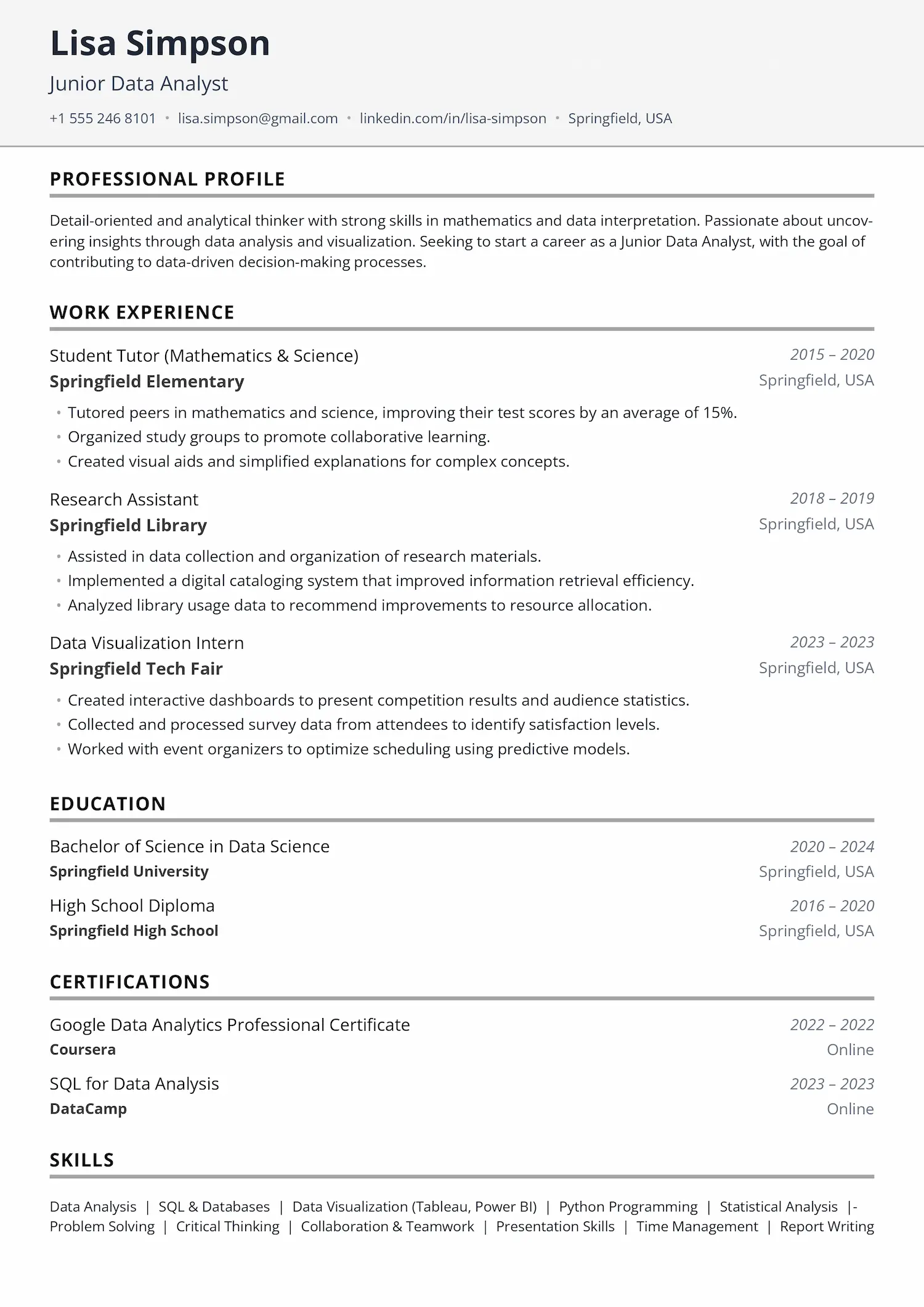
Creating Europass CV in Word: Step-by-Step Process
If you choose the Word approach, here's the streamlined process:
Starting Point: Template or From Scratch
You have two options to begin:
- Use an existing template: Download from Microsoft Office templates or third-party sites offering Europass-inspired Word templates
- Build from scratch: Create your own structure following the standard Europass sections
Document Setup
- Margins: Set to 2.5 cm all around
- Font: Arial or Times New Roman, 10-12 points
- Format: Save as .docx for ATS compatibility
Essential Sections Structure
Your Europass CV must include these sections in order:
- Personal Information: Name, contact details, nationality (photo optional based on country)
- Work Experience: List in reverse chronological order for better ATS parsing
- Education and Training: Degrees, certifications, relevant coursework
- Language Skills: Use CEFR levels (A1-C2) for clarity
- Digital Skills: Software proficiency, technical competencies
- Additional Skills: Soft skills, achievements, volunteer work
Formatting Best Practices
Use Word's Styles feature for consistency. Avoid graphics, text boxes, and complex layouts that confuse ATS systems. Create clean tables for structured data like language skills, using minimal borders for a professional appearance.
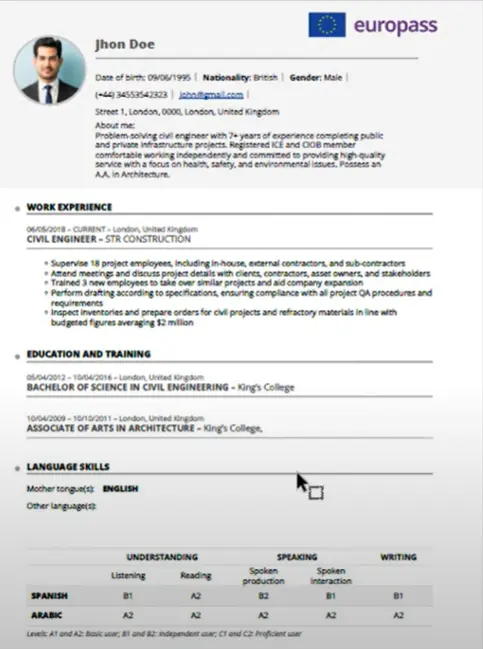
European Country Requirements
While Europass provides standardization, local expectations vary significantly:
Photo Requirements by Region
- Include Photo: Germany, Austria, Switzerland, France
- Avoid Photos: United Kingdom, Ireland
- Optional: Scandinavian countries, Netherlands
Content Expectations
In Germany and Austria, include detailed education information with grades where impressive. French employers prefer concise 2-page CVs with photos. UK and Irish applications focus more on achievements than personal details.
Scandinavian countries value work-life balance and teamwork mentions. Research your target country's specific preferences before finalizing your CV format.
5 Critical Mistakes to Avoid
These errors can sink your application regardless of which method you choose:
- Inconsistent Formatting: Mixed date formats, varied bullet styles, or inconsistent spacing make you look careless
- Information Overload: The Europass format already struggles with white space usage - don't make it worse with irrelevant details
- Generic Content: Resumes with exact job titles from postings are 10.6 times more likely to get interviews - customize for each application using relevant keywords from the job description. Our resume-job description matching tool can help you identify the most important keywords to include
- Poor Keyword Usage: Missing industry-specific terms from job descriptions reduces your ATS ranking
- File Format Issues: Submitting PDF when .docx is requested, or vice versa
The Modern Solution: Why Interactive CV's European Template Works
Rather than wrestling with Word formatting or accepting the limitations of the official editor, Interactive CV's European template addresses these common issues. It maintains the familiar Europass structure while incorporating modern ATS optimization and keyword suggestions.
You can adapt your CV for each application in seconds, not hours - crucial when customization is essential for interview success. The AI suggestions help you identify relevant keywords and improve your content for specific job requirements, something neither Word nor the official editor provides.
Advanced Optimization for 2025
With ATS technology evolving rapidly, your European CV needs modern optimization:
Keyword Strategy
Include both acronyms and full terms (e.g., "MBA" and "Master of Business Administration"). Weave keywords naturally throughout your professional summary, skills section, and work experience.
Section Headers
Use standard headings like "Work Experience," "Education," and "Skills" for ATS recognition. Avoid creative alternatives that confuse parsing systems.
Achievement Formatting
Use bullet points with quantified results. Instead of "Responsible for team management," write "Led 8-person team, increasing productivity 23% over 6 months." For more examples of effective bullet points, check our guide on resume bullet points examples to make your achievements stand out.
For those seeking efficiency, Interactive CV's European template handles much of this optimization automatically, letting you focus on content rather than technical formatting requirements.
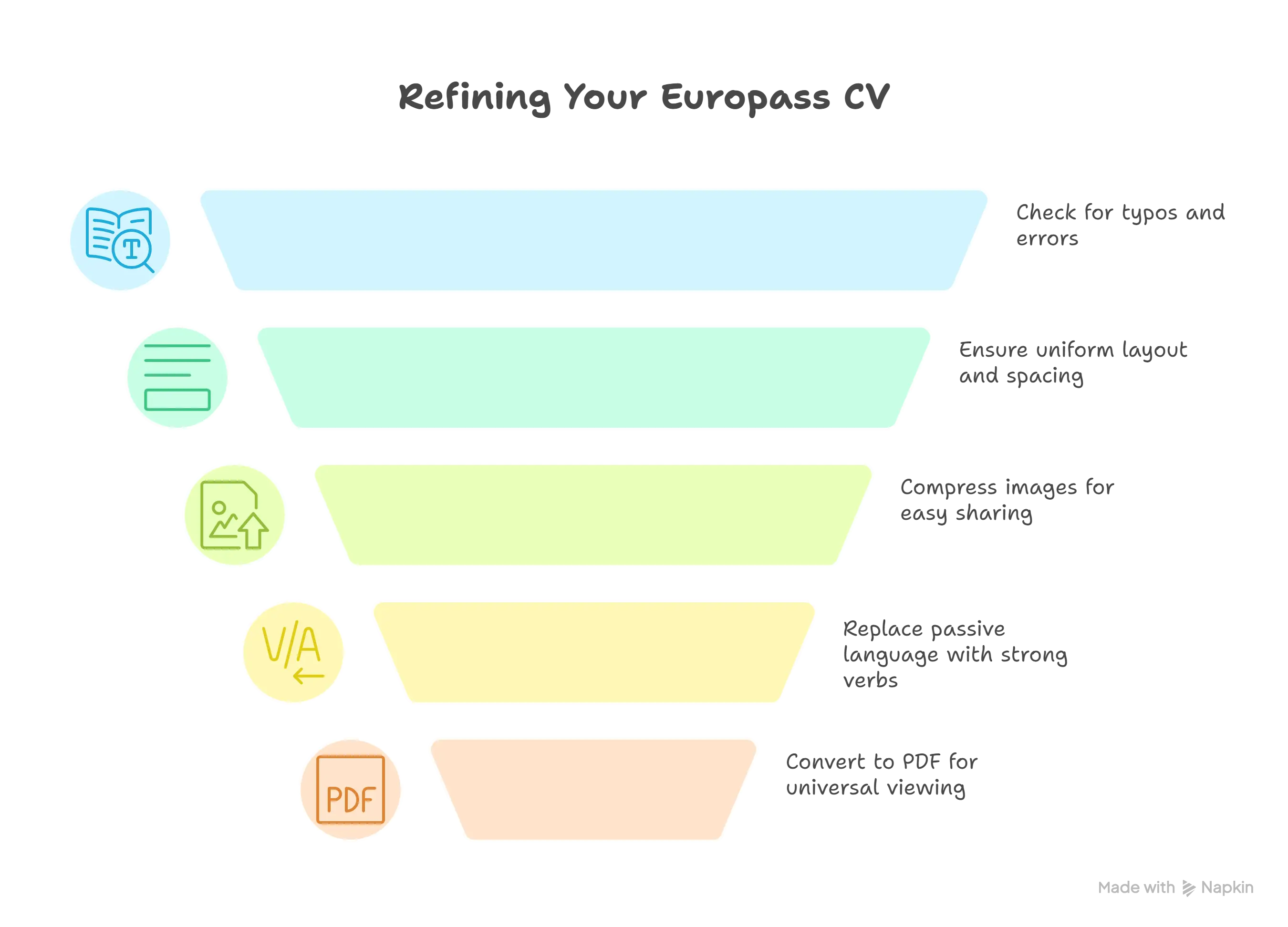
Frequently Asked Questions
Can I create a professional Europass CV without using the official website?
Yes, you can create an equivalent European-style CV using Word or modern platforms like Interactive CV. The key is maintaining the standard sections and structure that European employers expect, while potentially adding modern optimizations for ATS systems.
Which file format is best for submitting my European CV in 2025?
Check the job posting first - if they specify .docx, use that format. Otherwise, PDF preserves formatting across different systems. Always keep a Word version for easy updates.
How do I know if my CV will pass ATS screening?
Use simple formatting, standard fonts like Arial or Times New Roman, and include relevant keywords from the job description. Avoid graphics, text boxes, and complex layouts that confuse parsing systems.
Is the traditional Europass format still relevant in 2025?
While recognized across Europe, the traditional format faces criticism for being outdated and lacking flexibility. It remains useful for government and academic positions, but modern alternatives often perform better in competitive markets.
Should I include a photo on my European CV?
It depends on your target country. Germany, Austria, and France typically expect photos, while UK and Ireland generally don't. Research local customs for your specific application.
How often should I update my European CV?
Update your CV every time you complete a significant project, learn new skills, or achieve notable results. For maximum interview potential, customize your CV for each application using relevant keywords from the job description.