
In today's hyper-competitive job market, standing out matters more than ever. Traditional resumes still hold their place, particularly for those just starting their career without experience. However, innovative job seekers are turning to animated resumes to showcase skills and experiences that make lasting impressions.
This comprehensive animated resume guide covers everything you need to know about creating dynamic visual resumes that capture attention and communicate your professional narrative effectively. We'll explore traditional video formats and modern alternatives to help you choose the best approach for your career goals.
1. What is an animated resume and why should you create one?
An animated resume, also known as an animated CV, is primarily a video presentation that uses animation, graphics, sound, and motion to tell your professional story. Unlike traditional paper resumes, an animated video resume creates an immersive experience showcasing skills, qualifications, and personality through engaging visual elements.
These resumes typically come as animated videos ranging from 60-90 seconds, featuring motion graphics, text animations, and sometimes voiceovers that bring your career journey to life.
2. Why choose an animated resume?
The digital job market demands innovation. Here's why animated resumes are becoming essential:
- Immediate visual impact: Studies show visuals are processed 60,000x faster than text, giving your animated video resume instant attention-grabbing power
- Enhanced storytelling: Animation weaves your career journey into a memorable narrative that resonates with recruiters
- Skill demonstration: For creative fields like design, marketing, and media, your animated resume becomes a powerful portfolio piece
- Market differentiation: Stand out among hundreds of text-based applications with dynamic, engaging content
- Better recall: Research indicates people remember 80% of what they see versus 20% of what they read
3. When to use (and when not to use) an animated resume
Understanding when to leverage animated resumes is crucial for job search success:
✅ Ideal scenarios for animated resumes:
- Creative industries: Design, advertising, marketing, media production
- Tech positions: UX/UI design, digital content creation, game development
- Personal branding: Building strong online presence for freelancing
- Startup environments: Companies valuing innovation and creativity
❌ Situations to avoid animated resumes:
- Conservative industries: Law, finance, healthcare, academia
- ATS-dependent processes: Large corporations using automated screening
- Executive positions: Senior roles requiring detailed experience documentation
4. Key components of an effective animated resume
Creating an effective animated resume guide requires careful planning. Essential elements include:
- Compelling introduction: Hook viewers within the first 10 seconds with a powerful opening statement
- Core skills spotlight: Visually present expertise aligned with target positions
- Career progression: Use motion graphics to illustrate professional growth and achievements
- Educational background: Display qualifications and certifications through engaging visuals
- Portfolio integration: Embed work samples seamlessly into your narrative
- Clear call-to-action: Guide recruiters to contact information, portfolio links, or LinkedIn profile
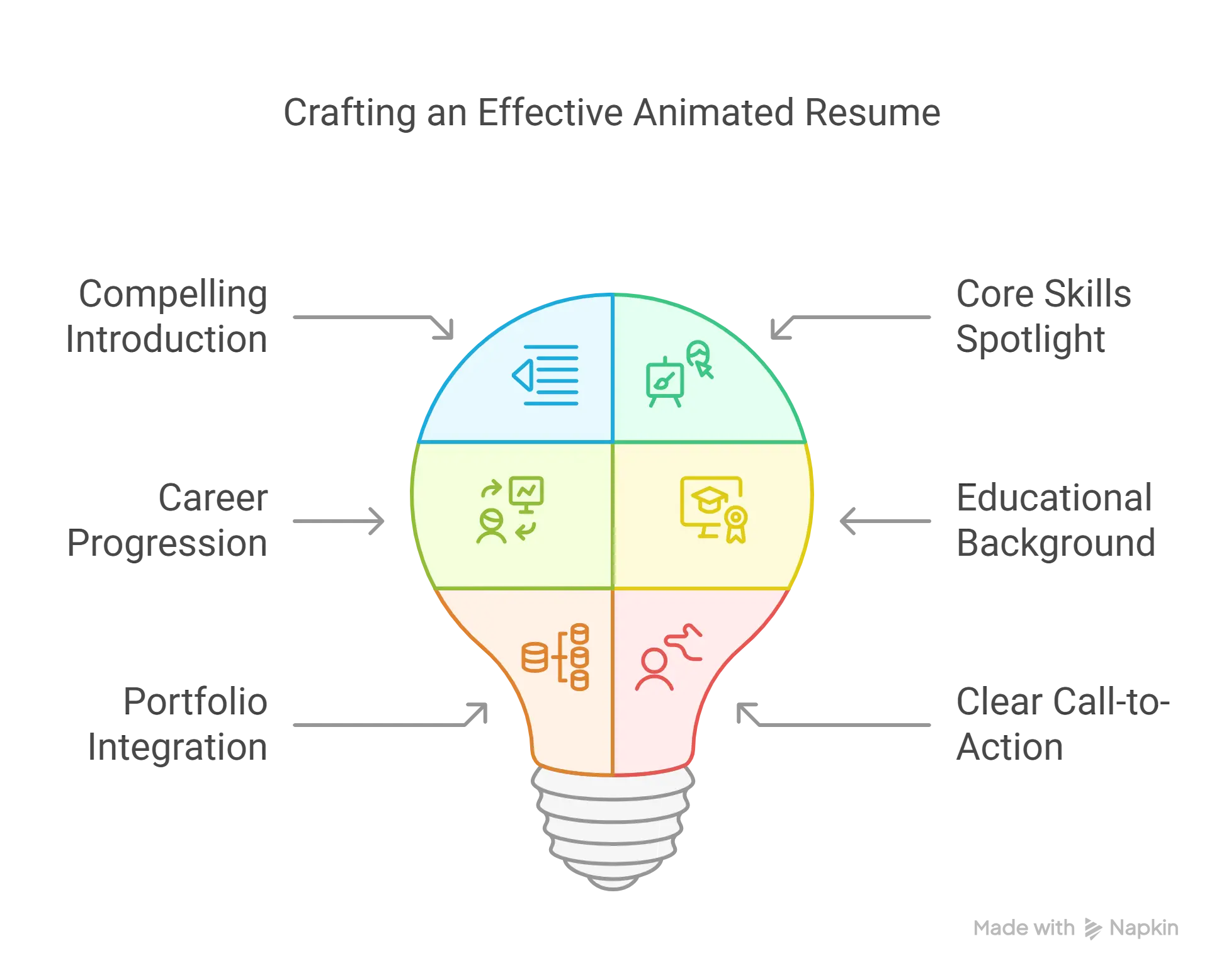
5. Popular tools for creating animated resumes
Choose the right animated resume maker based on your skill level and desired outcome:
- Adobe After Effects: Industry-standard tool for professional motion graphics resume creation requiring advanced skills
- Powtoon: User-friendly platform perfect for beginners creating animated video resumes without technical expertise
- Biteable: Simple drag-and-drop interface ideal for quick professional animated resume templates
- Canva: Offers versatile animation resume templates with easy customization options
- Animaker: Beginner-friendly animated resume website with pre-made scenes and templates
- Vyond: Professional animation software for creating high-quality animated CV templates
6. Step-by-step guide to creating your animated resume
Follow this comprehensive animated resume guide to create your professional video resume:
Step 1: Write a compelling script
Don't improvise your script. Structure your narrative to cover who you are, skills, experience, and unique value propositions. Keep it concise, focusing on key achievements.
Step 2: Design your storyboard
Map out visual elements scene by scene. Sketch transitions, text placements, and animation sequences. Here's a practical timeline example:
- Intro: Name appears letter by letter (0-3 seconds)
- Skills: Icons animate in from sides (3-10 seconds)
- Experience: Timeline slides in with smooth transitions (10-25 seconds)
- Projects: Gallery with hover effects (25-35 seconds)
- Contact: CTA bounces in with emphasis (35-40 seconds)
Step 3: Select the appropriate tool
Match your technical skills with the right animated resume maker. Beginners should start with Powtoon or Canva, while experienced creators can leverage After Effects for advanced animations.
Step 4: Create your animations
Transform storyboard concepts into reality. Add movement, transitions, and visual effects that enhance rather than distract from your message.
Step 5: Add sound and music
Include background music at 20-30% volume. If adding voiceover, ensure clear audio quality with professional microphone recording.
Step 6: Export and test
Export in MP4 format for maximum compatibility. Test across devices and platforms before sharing with employers.
7. Tips for a winning animated resume
Maximize your animated resume's impact with these expert recommendations:
- Optimal length: Keep videos between 60-90 seconds for maximum engagement
- Focus strategically: Highlight relevant skills matching job requirements
- Consistent branding: Maintain professional visual identity throughout
- Professional tone: Balance creativity with corporate expectations
- Technical compatibility: Test across multiple devices and platforms
- Clear audio: Ensure voice recordings are professional and easily understood
8. Modern alternatives: Interactive resumes and portfolios
While traditional animated video resumes remain popular, innovative alternatives are emerging that offer different approaches to showcasing your professional profile:
Interactive web portfolios
Modern code generation platforms allow you to create animated web portfolios without coding knowledge:
- Lovable.dev: Create full-stack web applications with AI-powered prompts
- Bolt.new: Build interactive portfolios with natural language commands
- Replit: Develop and deploy web-based resumes with collaborative features
These platforms let you create web experiences with animations, transitions, and interactive elements that engage recruiters differently than video formats.
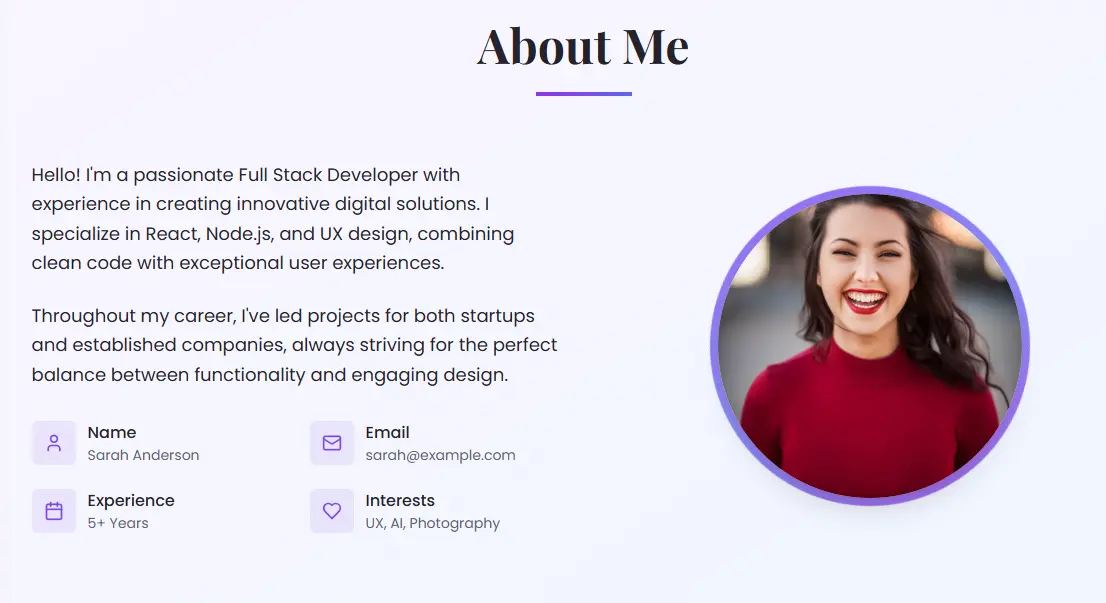
Interactive CV: The Next Step in Resume Evolution
An interactive resume combines the clarity of traditional CVs with dynamic, conversational interactions. With Interactive CV, you can:
- Create interactive resumes accessible via unique links.
- Allow recruiters to explore your profile using chat or voice interactions.
- Provide recruiters automatic profile summaries for quick insights.
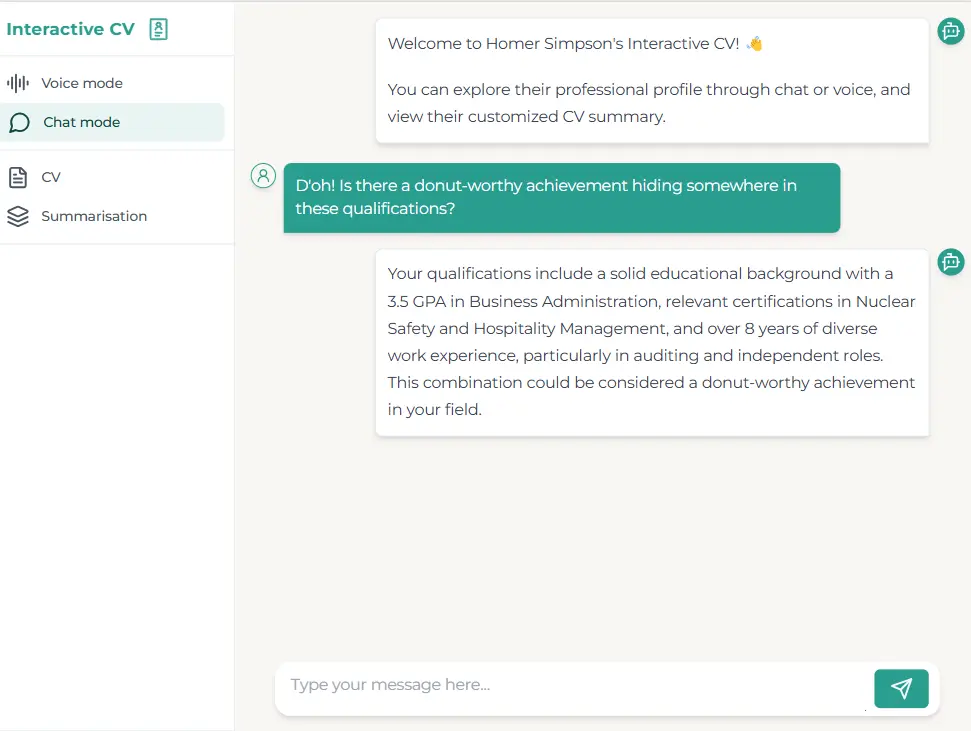
This innovative approach enhances your resume's memorability and bridges traditional CV formats with modern interactive web experiences.
9. Real-life examples of successful animated resumes
In this section, you’ll explore animated resume examples that truly made waves on social media, went viral, and unlocked doors to coveted interviews. We’ll break down their most eye-catching visual elements, the dynamic transitions that seized recruiters’ attention, and the inventive storytelling techniques that turned a simple CV into a powerful personal-branding tool. Let these success stories inspire you to craft your own animated resume and rise above the competition.
Nick Gray's creative approach
This simple animated resume uses engaging graphics to narrate skills and experience in a visually appealing presentation that proves effectiveness doesn't require complexity:
Motion graphics portfolio template
An excellent example of using free animation templates from Mango Animation Maker to create professional results in minutes, demonstrating how accessible animated resumes have become:
René's comic book resume
This unique 2D-3D artist showcase tells a professional story through comic book style in under 90 seconds, perfectly demonstrating skills while narrating career journey:
Mark Leruste's storytelling approach
His narrative-driven video resume emphasizes personal journey and passion, securing marketing positions:
Philippe Dubost's Amazon parody
Created a viral resume mimicking Amazon's product page, resulting in 150 job offers:
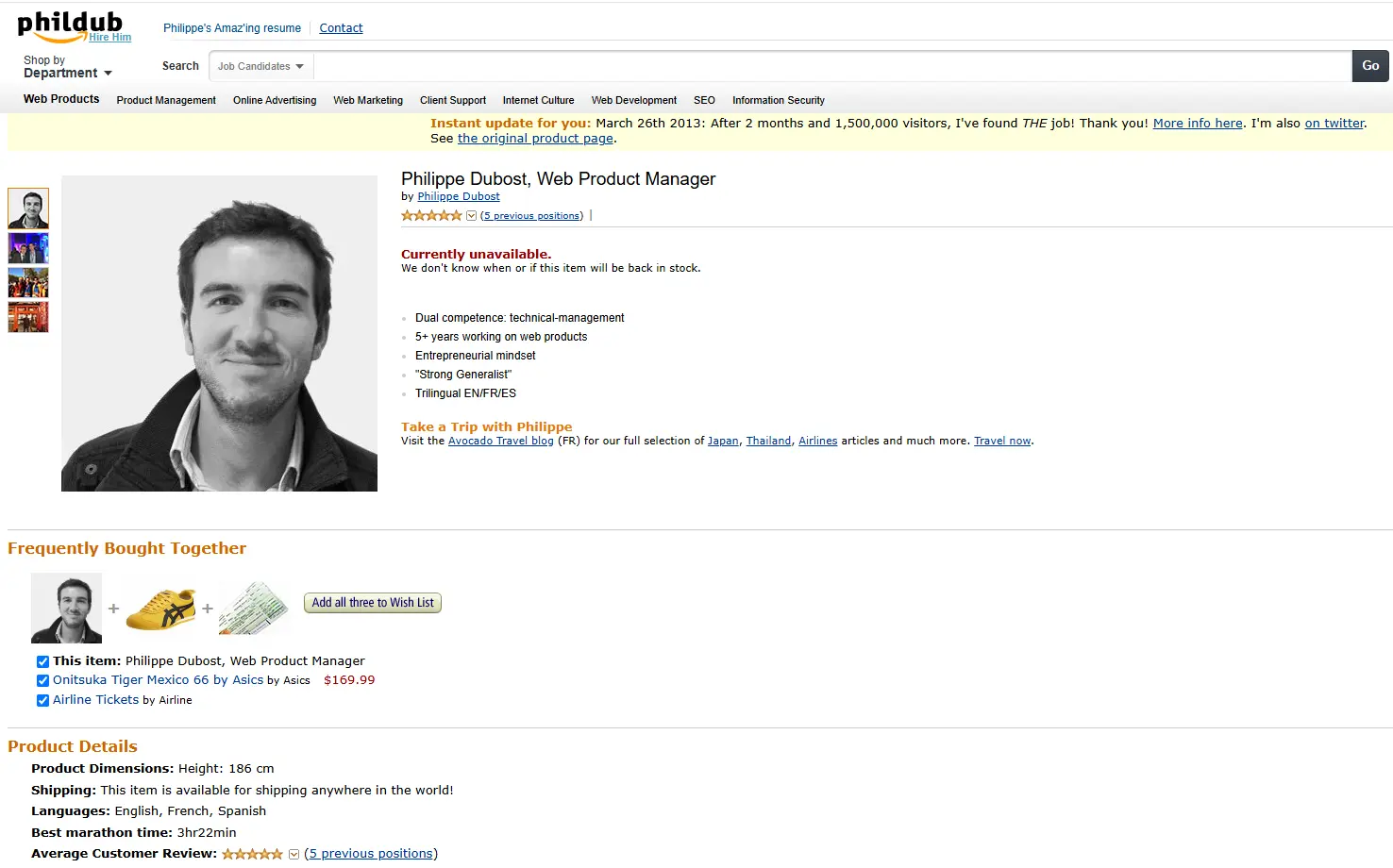
10. Conclusion: Is an animated resume right for you?
Deciding whether to create an animated resume depends on your industry, target role, and personal brand. For creative, digital, and tech-driven fields, animated resumes offer unparalleled opportunities to showcase skills and personality.
Whether you choose a traditional animated video resume or explore modern alternatives like interactive portfolios and conversational CVs, the key lies in matching the format to your audience's expectations while showcasing your unique value.